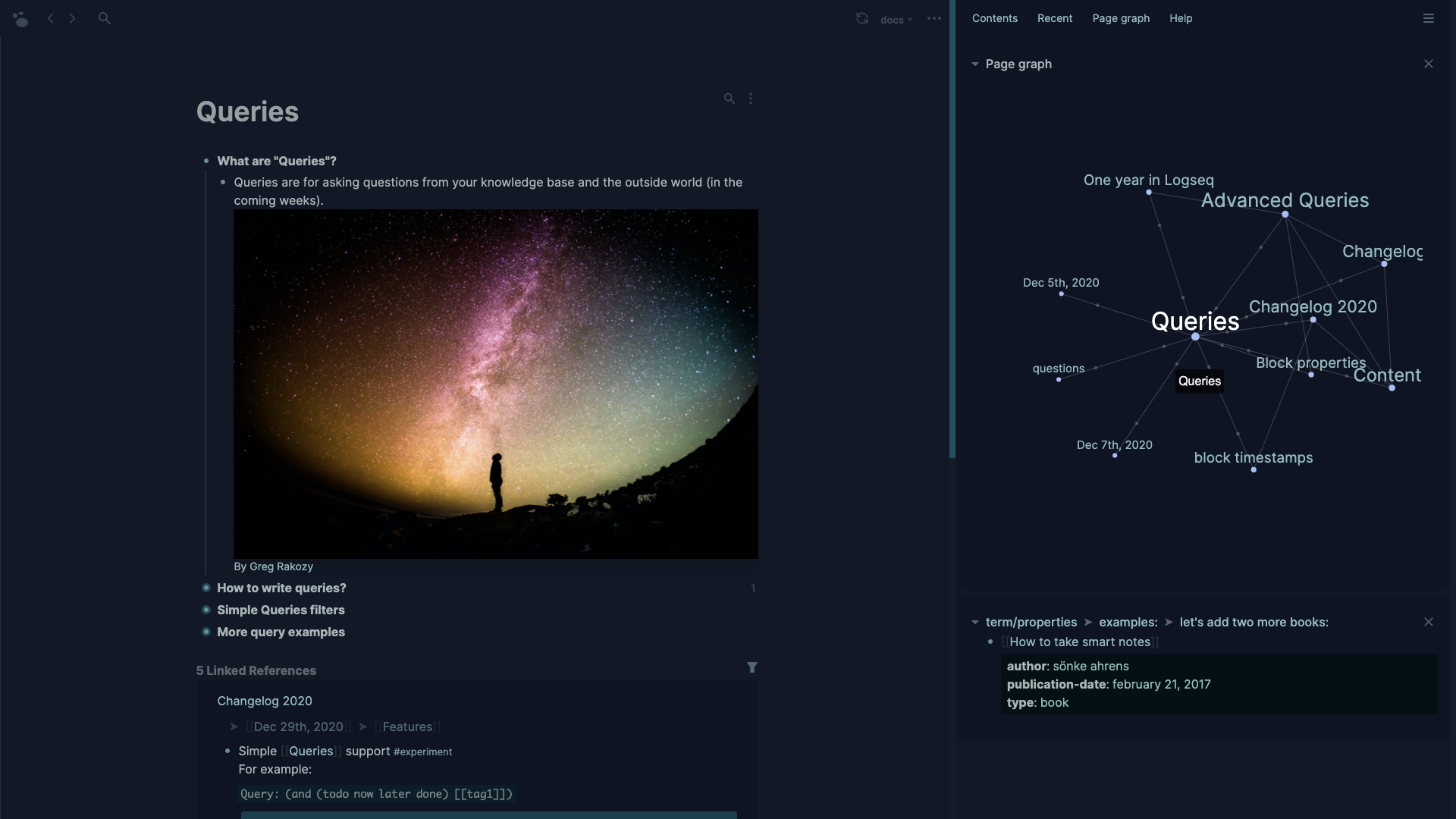Over the years I’ve used most of the major note taking tools around, I’ve been a paying customer of Evernote for over a decade, I’ve used Standard Notes, Good Notes, pen & paper, and a bunch of others I can’t recall now. They were never quite right for my needs — some were close, but none were what I was after. One of the major challenges was that I didn’t know what I needed, and it’s hard to find something when you don’t know what you’re looking for.
This is how I found a tool that not only solved the problem, but changed how I work.
When looking for a better solution for keeping up with my information, not just notes, but the volume of information I consume, I finally found something that seemed to meet my needs: Roam Research. It was honestly a remarkable experience once I figured out how to make it work for me.
Roam, and the tools like it, are somewhat hard to explain, they are part journal, part wiki, part task manager, part knowledge graph, and part organiser. They are a somewhat odd mix of tools and approaches, but it works, and it works very well. Once I got a feel for using it, it was simply amazing.
That said, there were issues that held Roam back in a number of ways, some minor, some not:
- At $15/month, not the cheapest option on the market.
- Security is largely unknown and not clearly described, which is a concern as all data is hosted on their servers.
- The mobile experience is more or less useless (for me at least).
- Constant delays in useful features and fixes, while useless new features get prioritised (with varying quality).
- A hostile approach to dealing with constructive criticism, steadily driving away those people that were most invested in their success.
This all adds up to concern about their future, and a strong desire to find something better.
About 9 months ago I discovered Logseq (technically pronounced “log seek” though I prefer the incorrect “log sek”), an open-source solution with a healthy and vibrant community around it. Everything is stored locally, all the files are Markdown, and it’s usable on pretty much any platform. Over these last few months I’ve watched the community grow, the application improve, the number of useful plugins expand, an excellent iOS application launch, and so much more. Oh, and they raised $4.1M to power future growth.
There aren’t many tools that I use that I would say truly changed my life, but Logseq actually makes that list. You see, Logseq isn’t just a tool for taking notes, but is intended to be an extension of your brain; allowing you to store more information, process it better, and retain and use more of the information you consume.
When used correctly (and correct for you may be different from what’s correct for me), it can help to organise your life and your thoughts in unexpected ways. All of my tasks, personal and at work, my projects, my research, short term and long term plans, you name it, it’s all in Logseq. It has become a key component in my approach to productivity.
To make Logseq work for me, there are a few things that I do that may be somewhat different or unique, and hopefully useful hints for those looking to make the most of adding an external brain to their workflows.
There are no shortage of discussions around specific workflows for using Logseq and tools like it, from the Logseq Discord, forum, YouTube, and countless blogs. I’ll not dig into specific details around workflow, but instead share some less common suggestions and thoughts.
There are also some areas of Logseq that are likely useful, that I’ve simply not explored yet, such as the publishing support; this is a tool that is constantly gaining new features and abilities, and even after months of constant use, there are still areas that I’ve not fully explored, or found a use case for.
Thanks to the fact that all the files are Markdown, it’s easy to update them (or create them) from external tools. To improve the daily journal notes, I create & update them with a Python script that pulls events from my calendar, and adds a standard set of tasks that need to be done every day.
This makes it easy to keep notes on all of my meetings (which tend to dominate my days), and ensure that I don’t miss anything important.
The ability to create notes programatically opens quite a few doors, and adds a ton of flexibility.
I run scripts to automatically commit changes to my Logseq to a git repository, to ensure that I have a detailed backups, and to sync files with iCloud to allow access from my mobile devices.
Once again, the plain-text nature of the files used makes it easy to protect and secure your data.
Logseq supports namespaces, which I make extensive use of to maintain order in my pages. For example, I use a “People” namespace for all my notes related to specific people; for example, if I’m going to write a not about John Smith, they would get a page named “People/John Smith.” I use this same approach for separating pages for work and personal content, different projects, and the like. Using namespaces can do a lot to bring and maintain order to your data.
As part of each daily journal note (created by a template, as noted above), there is an “Inbox” block, and all new tasks that come in for that day are added there (with separate personal and work Inboxes). Whenever something needs to be done that will take more than a couple minutes, it gets a new TODO item. This ensures that nothing gets dropped.
For projects and other larger efforts, I tend to put the tasks on a dedicated page for that effort, ensuring that I’m keeping everything together, and can easily see where the project stands and where I need to focus my time.
Logseq supports a priority system with 3 buckets, A, B, and C, with A being the highest priority and C being the lowest. I’ve found that it’s extremely important to use this to prioritise tasks, to avoid spinning my wheels on tasks that really can wait till later.
I then take advantage of the query system to quickly view my tasks by priority, allowing me to see at a glance what needs to be done.
While I’ve found Logseq to work extremely well for me, and it’s helped me to be more productive, deliver on time more often, and have fewer things drop from my radar, there are some areas where I wish it was better.
Perhaps the largest disappointment that I have with Logseq is the experience when trying to write longer content. While it’s somewhat improved by using Document mode, accessed by pressing t d, this still doesn’t feel right for me. It’s still acting as an outliner, still based on a bulleted list, just partly hidden.
Most of my longer-form writing starts in Drafts, and may end up in iA Writer to be finalised and polished (such as this blog post).
While I do keep some things that I intend to come back to in Logseq, it just hasn’t lived up to what it could be as a writing environment.
While I’m not sure if there’s any tool that actually fits this desire, I can’t help but feel that Logseq is missing a trick when it comes to more structured data, and the processing that allows.
While I could achieve more structure using templates for items in certain namespaces (for example, using a “People” template to capture data more consistently), this is a very individual and non-standard approach, and doesn’t allow for standard plugins to make the most of the information available.
If pages could be more than just simple pages, but represent objects, it would be possible to leverage industry standard schemas, which would open some amazing doors.
For example, imagine a plugin that would automatically sync a page of type Person with LinkedIn, Facebook, Twitter, or your contact list. It would allow for simple enrichment of the data you already have access to, making the page far more useful as a central repository of information.
Or, if you are writing about a Book, a plugin could pull in data from the publisher, Amazon, or other data sources to build out a more useful and richer page, with more useful information. This can also apply to Articles, Photos, Movies, and countless others.
Pages often represent something more complex and more defined, however no tools seem to really address that fact. Should Logseq (or a tool like it) address this in a reasonable and easy to use way, it’ll open up doors that we can’t even think of today.
Logseq becomes something of a hub in your life after using it for a while, and while there are plugins that allow you to connect it to some things, I really want more. I’d love to bring more into it, automatically generated summaries of communication with people (via integration with email and other communication tools). Or capturing (and ideally, automatically summarising) news stories I read (via browser integration). Or automatically capturing the transcripts of meetings (via integration with Zoom). I could go on.
When you start looking at the amount of information that we each process on a daily basis, it’s overwhelming. There’s no way we can remember it all, and often, we don’t have time to manually record the most interesting parts. Automatically creating, updating, and integrating notes would be an amazing win for me, and most others. It’s automation that will allow something like Logseq to truly become an external brain.