Like many in this field, I am always looking for ways to improve my workflow, improve my productivity, achieve more. Part of this is evaluating new tools that help me get work done, tools that become critical to my process. While looking at something that could be useful, I had a startling realization — but there are a couple of things I’d like to cover first.
I always try to pay for things that make my life better and support businesses that give me real value. When I worked in an office, I would always eat lunch at locally-owned restaurants; I wanted them to succeed, I wanted them to stay in business, so they got my money. There are many things that I pay for that I don’t have to, but I want them to keep making my life better. I don’t need to pay for a Twitter client, but I do. I don’t need to pay for a note-taking tool, but I do. I don’t need to pay for a to-do list tool, but I do.
You see where this is going. There are a lot of ways to keep a few dollars in your pocket, but this comes with the risk of that tool that’s making each day just a tiny bit better going away sooner. Support businesses that make your life better and invest in their future, so they will still be around.
I use several tools every day that make me better at what I do, more effective & productive. I’m sharing these because they make life better for me, but there’s also an interesting point here.
- Roam Research (Subscription) - This app has been close to life-changing; being able to easily extend my memory has had a remarkable impact. While it’s easy to see this as just another note-taking tool, until you’ve used it, you don’t know what you’re missing out on.
- TweetBot (Subscription) - I spend a fair bit of time on Twitter, and this is by far the best interface available, no ads, no refreshing while you’re reading, no nonsense. If it weren’t for TweetBot, I probably would have given up on Twitter.
- Remember the Milk (Subscription) - I’ve been a paying user of RTM for quite a few years and use it for everything. From reminding me to take out the trash to tracking long-term projects. It’s been an essential part of my work from the first day I used it.
- Ulysses (Subscription) - Undoubtedly the best dedicated writing app on the market, especially for truly long-form writing projects. Excellent focused interface, and a pleasure to use.
- 1Password (Subscription) - While it shouldn’t be a surprise that I use 1Password given that I work for them, I was a paying customer for several years before I joined the company. This is the first application that gets installed when I get a new device, and holds my entire life, COVID-19 vaccination card, driver’s license, social security numbers for my whole family, all of my credit cards. You name it. I don’t use 1Password because I work for them; I work for them because I use 1Password.
- Evernote (Subscription) - While I mainly use Roam for capturing notes, I have used Evernote since 2008, and there are some use cases where nothing else competes. The use of OCR to allow searching within documents has made it vital for me, as it allows me to quickly find important information in a vast archive.
- iA Writer (One-Time Fee) - For larger projects, I find Ulysses to be the best option, though for smaller efforts (like this post), I’ve found iA Writer to be a better and more natural fit. Great focused writing environment (even beyond what Ulysses offers), and just the right feature set to do what you need to, without any clutter or complications.
- JetBrains Developer Tools (Subscription) - Almost all of my development work is done in one of their tools, so I’ve subscribed to their “All Products Pack” for almost seven years. Every time I see the transaction hit my credit card, I honestly smile. The value for the money I’m spending is just incredible. (They offer free licenses for open-source developers — but I love the products enough that I’d rather pay for them.)
- Adobe Photography Plan (Subscription) - Given my history as a photojournalist and my continuing love of photography as an art, having good tools to manage and correct photos is important.
All of these are important to me, and have a profound impact on not just my ability to work efficiently, but also impact my hobbies, and my day-to-day life in important ways.
The “Things” application is a popular and extremely well-reviewed task manager — and I’m always looking to up my game — so I thought I’d check it out. A critical aspect of my workflow is the ability to work from a variety of devices:
- MacBook Pro – My primary work device, though large and hot, so it typically stays on my desk.
- iPhone – I spend a surprising amount of time working from just my phone, because it gives me access to everything I need for a number of my tasks.
- iPad – My iPad is my go-to device when I’m writing or need to get away from my desk.
Looking at reviews, checking out features, seeing what people are saying about it, everything looked like it would be a viable option. Then I saw something that was surprising, but moreso, my immediate reaction surprised me even more.
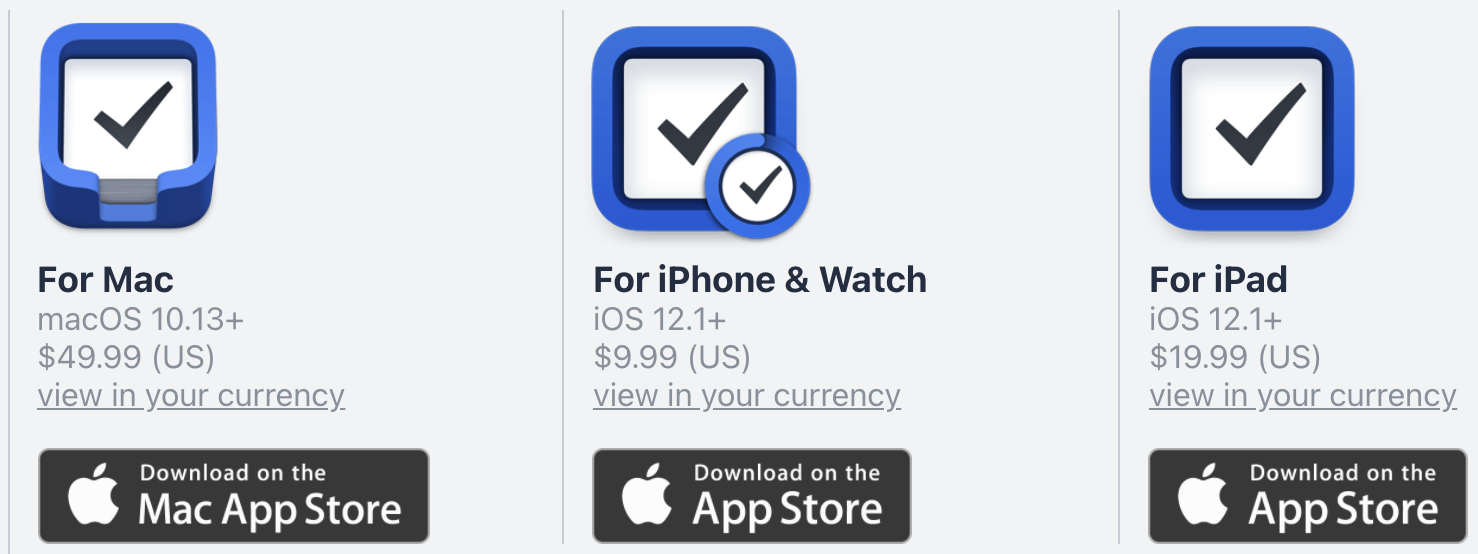
The macOS app is $49.99, the iPhone app is another $9.99, and the iPad app is $19.99 — that’s $79.97 for all three platforms. Thankfully, they offer a trial for the macOS application, but given my workflow, just using that trial wouldn’t be enough to know if it would work for me. I need to use all three to understand if it makes things better.
Before I go on, I want to make it clear that I have no problem spending the money on good tools; their impact on productivity and quality of life is often more than worth it.
When I saw the fact that each platform is priced separately, my immediate reaction was comprised of two things:
- Disappointment at needing to spend almost $80 just to know if it’s worth spending money on it.
- Disappointment and surprise that they didn’t offer a subscription.
The fact that my immediate reaction was disappointment that they weren’t offering a subscription rather surprised me.
Looking at the list of the most critical tools in my life today, all but one are subscription-based. Some of them have always been subscriptions, but a number started out selling licenses at a one-time fee, then later switched pricing models. Given that only one still charges a one-time fee, it’s clear just how powerful this trend is.
But why? Why are so many companies moving to this pricing model?
A few important factors apply to this decision; some are obvious, and some aren’t. Let’s compare a few of the key differences between the two models, and how they impact the business and ultimately impact the user.
- Revenue predictability — there are some substantial differences in how predicable the flow of cash is between these two models, which has a considerable impact on how a business operates:
- Subscriptions: This shouldn’t come as a surprise; companies like to know how much money they are going to bring in. Keeping in mind that the national average (U.S.) for a Software Engineer (according to Glassdoor) ranges from $108,000 to $141,000+ depending on level (though it can be substantially more), it’s good to know if you’ll be able to make payroll. This is just one of many places where being able to guess how much money will be coming in makes a big difference.
- One-time Fee: Unlike subscriptions, the one-time fee model makes it much harder to predict revenue, and thus makes it more difficult for a company to invest in the future (as they need to keep larger cash reserves). This leads to slower growth, fewer features, less support, and a variety of other decisions that can be bad for end-users. This also leads to some interesting risks, such as a new macOS release breaks a key feature, and you miss your ship date — does this put the company at risk of depleting its cash reserves?
- Spending control & predictability – One difference often cited when comparing these models is control of spending and predictability of spending:
- Subscriptions: Costs are predictable, typically billed monthly or annually. It’s easy to understand what you’re spending and when it’ll happen; that said, you have no choice about these regular payments if you wish to keep using it.
- One-time Fee: Some like the fact that with one-time fees, they get to decide when they are spending money on a product, instead of having recurring charges. Of course, you don’t know when a new version will come out, or if it’ll have the killer feature you’ve been waiting for, so there is control but less predictability.
- When do new features get released – due to the differences in business models that the different pricing models drive, there are fundamental differences in how new features get into the hands of users.
- Subscriptions: New features are typically released as soon as they are ready, with no need to wait. This gets improvements into the user’s hands as quickly as possible, constantly improving the value proposition.
- One-time Fee: Every time you build a new feature, you have to ask if it goes into the current version or is held back for the next paid upgrade. This means that users are missing out on what they want while companies save up new features until they have enough to justify a paid upgrade. Then, instead of releasing new features when they are ready, they get held back to produce more income.
- Support – supporting users in these two models is rather different, and given the cost of providing quality support, it can make a big difference.
- Subscriptions: It’s easier to keep the majority of users on the latest version, with all the known bug fixes in place — this keeps support costs down and quality high.
- One-time Fee: There is likely a broader range of versions in use (as some users won’t pay for the upgrade), leading to more customer support work and longer resolution times. This can put a business in a difficult position, deciding how much to invest in fixes for old versions that aren’t generating any revenue, when to cut off support for older versions, or what level of support is tolerable given the demands of supporting multiple versions. All of this leads to customers having a less than ideal support experience.
- Is a paid upgrade just a money grab? When a new paid upgrade is released, you have some users who will immediately pay, but you’ll also have some who think it’s just a way to get more revenue. Is it being released because it’s ready, or because the company needs to make payroll? Every paid upgrade will make some people happy, but will destroy the hard-earned goodwill with others.
Many more points could be added here, though it’s clear that the one-time fee model comes at a cost for both the company and the customer — for little, if any, advantage. The one-time fee model really is a relic of the days when software was shipped on a floppy disk (a 3D-printed save icon for the younger crowd). It wasn’t used in the past because it was the best model, but it was the only practical option.
Moving to subscriptions delivers more value & delivers it faster. While not everyone is happy with this model, there’s no denying that it’s where the industry is heading — and increasingly, what customers expect. Much to my surprise, it’s what I’ve come to expect.
